Hai guys resently i listened something from my friends which one inspire me to create something for them. Actually it happened with some others of us also. But we are may be not focus on that type of the problem and also their solutions.
My friends problem is that whenever he is watching a movie or something at the time he is sleeping.That's why his laptop keep starts. And it is hibernated after when the battery will be die .
Form this incident i just think if we develope the simple softwere which can be solve the simple problem. Then this softwere is implemented by me. which i give the name onsleeper.exe
you can easily use for your laptop or pc:-
Step 1:-
download the onsleeper.exe then click on the " create download link " on that page..
Step 2:-
now you can run the softwere and then you got the starting screen like below:
My friends problem is that whenever he is watching a movie or something at the time he is sleeping.That's why his laptop keep starts. And it is hibernated after when the battery will be die .
Form this incident i just think if we develope the simple softwere which can be solve the simple problem. Then this softwere is implemented by me. which i give the name onsleeper.exe
you can easily use for your laptop or pc:-
Step 1:-
download the onsleeper.exe then click on the " create download link " on that page..
Step 2:-
now you can run the softwere and then you got the starting screen like below:
Step 3:-
now you have to give the time in seconds. After this time your pc or laptop will be...what ever you choice..
form these all thing you give your choise.
Ex; if you print 2 then you laptop will be shutdown after the given time...
try it ....it is too much easy and i wish it will help you a lot...
thanks !!!!!
Amul@Butter
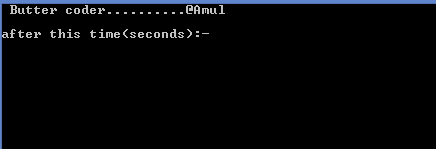

No comments:
Post a Comment